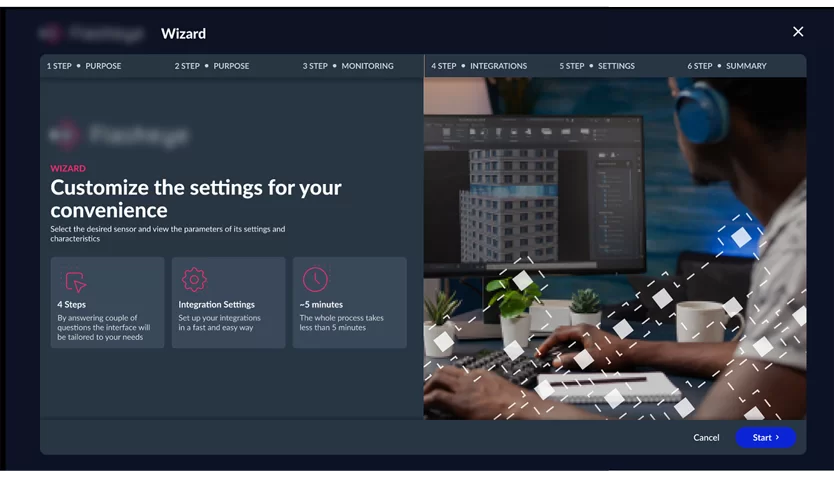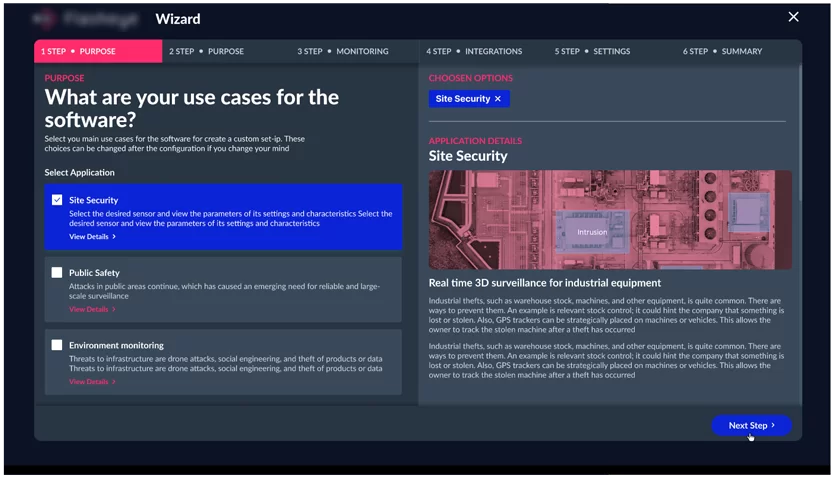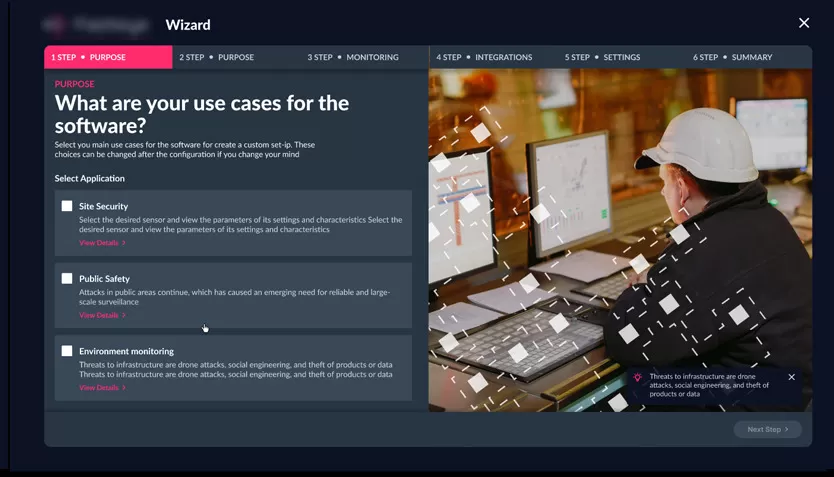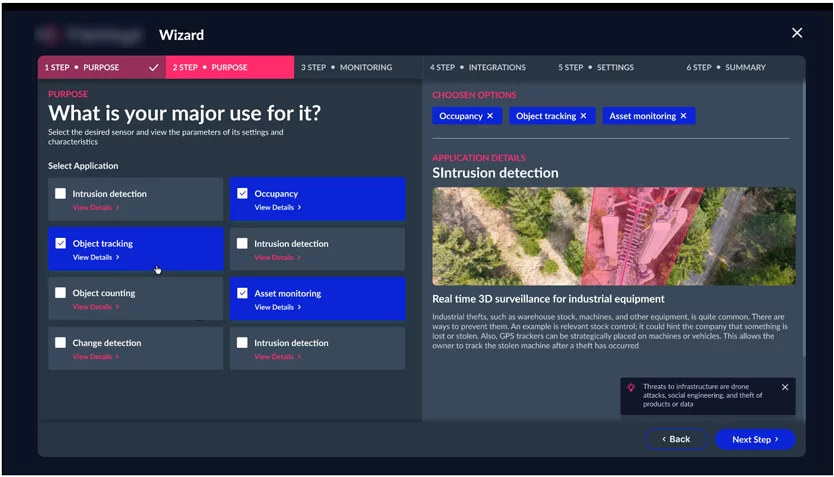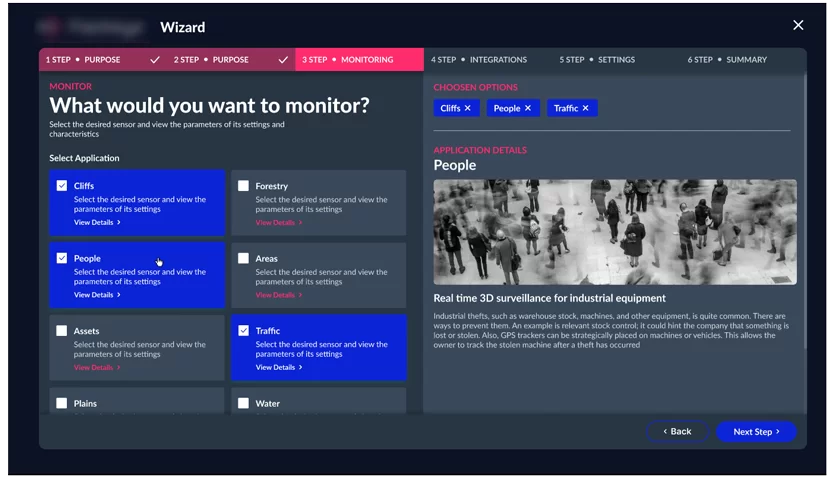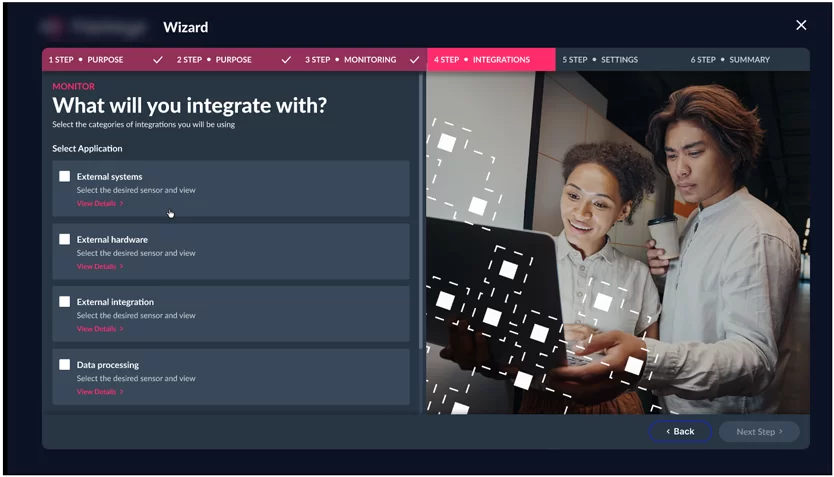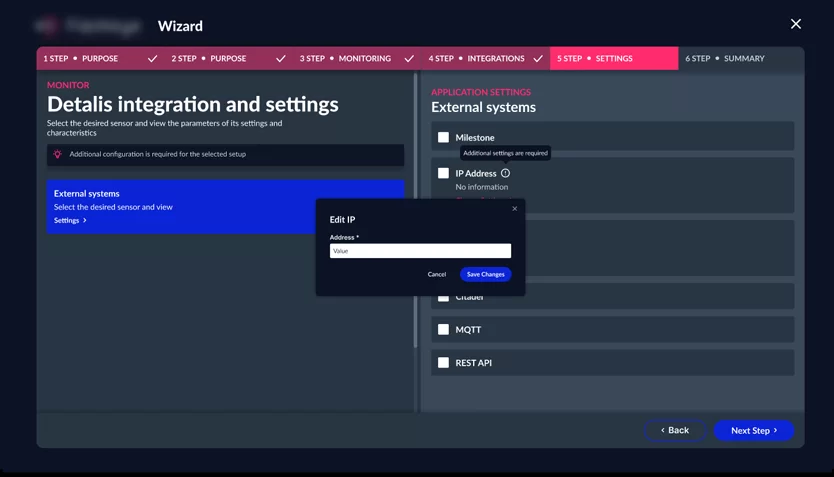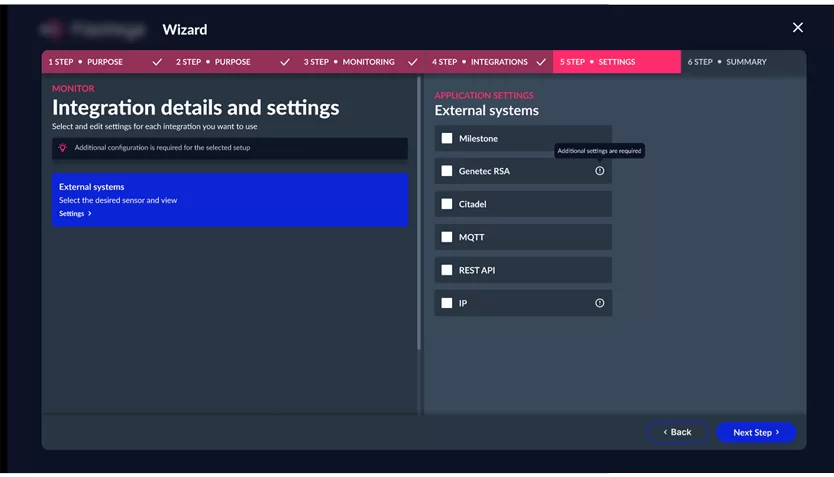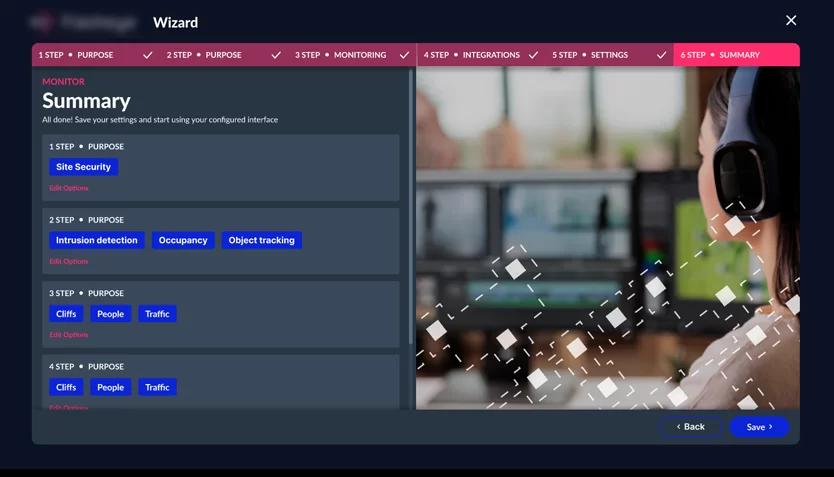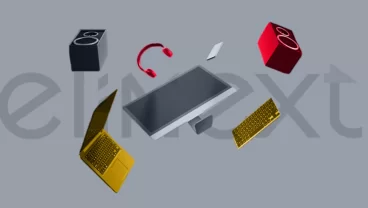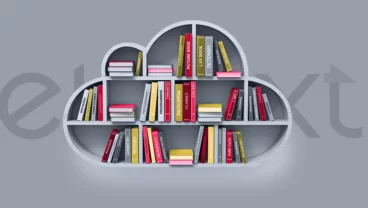Client
A Swedish company commissioned Elinext to build a LiDAR management interface for its industrial clients.
Challenge
The Swedish company specializes in installing and maintaining light detection and ranging (LiDAR) devices for its clients. Those include agricultural businesses, manufacturers and companies in other fields where you can be more efficient by recognizing and measuring objects. With more and more clients getting on board, the company realized they needed a tool for calibrating and monitoring the devices. And they needed it fast. The only problem was that the LiDAR provider didn’t have the developers for the job. There were just firmware engineers and enough programmers to secure the backend. To solve this problem, the Swedish business searched for a developer externally and came across Elinext. We studied their product idea, showed our previous work on similar projects and quickly presented a proposal. That convinced the client we were the right fit for the job, and the project kicked off.
Process
The client gave us less than two months to build two major modules for setting up, configuring and managing a LiDAR system. Working within the tight schedule, we began with a discovery phase to clarify the requirements and find the most efficient approach.
Choosing the Most Efficient Way to Build It Fast
In two weeks, we clarified the scope of work and possible risks, realizing Kanban was the best development framework for this project. Although this approach involved close collaboration with the client, we didn’t have to get in touch too often. A well-established development process along with the whole team being proactive every step of the way saved us hours of conference calls. It took our team three weeks to develop the UI/UX design and four weeks to implement the frontend layouts and logic.
Testing in the Dark
We had no test environment suitable for this kind of project and no access to the backend, which complicated things a bit. With that in mind, our team developed test cases and took the collaboration with the client’s engineering team to a new level. After one week of manual, smoking and regression tests, the client accepted the project.
Product
We built the interface to enable companies and individuals to manage the LiDAR systems installed on their premises or equipment. These systems consist of a set of sensors and users’ computers running the software provided by our client. The end-user is either a machine operator, a security monitor or a homeowner. As previously mentioned, the interface consists of two modules: the Configurator and the Wizard.
The Wizard
The Wizard represents the very interface destined for end-users. They log into the system with a password provided by the LiDAR company to monitor preset parameters and manage them (to some extent). The user can also watch subjects on screen in real time. However, the fundamental settings are calibrated in the Configurator.
The Configurator
Before the end client gets access to the system, the LiDAR company’s engineers and programmers install the sensors. Next, they set up the sensors’ parameters in the system according to the end client’s goals. For instance, the end client may want to monitor the physical health of a radio tower. To be more precise, they need to be informed whenever any of the tower’s critical parts gets damaged by weather.The engineers will then set up the LiDAR to sense the position of these elements in space. After that, the provider’s operator will log into the Configurator and connect the sensors to the system. Once connected, the operator can calibrate the sensors individually and organize them into groups to monitor the elements of the tower in question. If an element’s position changes, the end client will know about it and send a maintenance team to the site.The Wizard can be integrated with the user’s systems, such as a CCTV circuit, a data server or a purpose-built screen on industrial premises. To do so, the user will need to select the integration type and specify the target system’s parameters (e.g. a server IP address). For users’ convenience, we enabled custom localization of the application. This means that the system operator can upload particular fonts and text files to display the interface in the language of their client.
Results
The LiDAR management interface took us six weeks to complete. Despite the tight schedule and a lot of initial technical uncertainty, we met the time and budget estimates. Today, our client provides organizations and individuals with more than just a hardware service. They can gain insights into this service, and do so in a user-friendly way, on a daily basis.