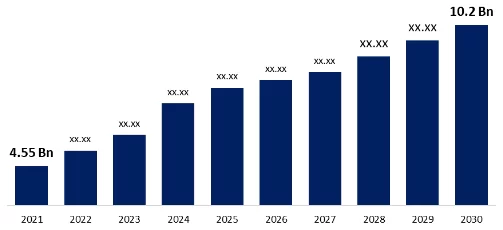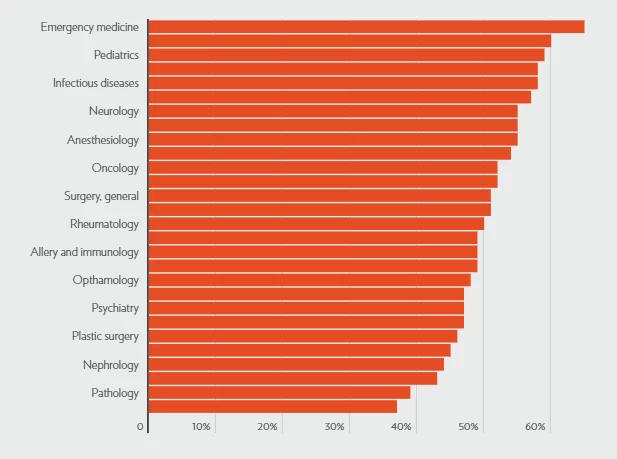Be it features prioritizing or usability testing, when it comes to clinical decision support system development, each phase should be managed with the utmost scrupulousness, as human health is at stake. Below, we’re outlining the opportunities that the application of CDS tools opens up, along with the step-by-step process of building your own system.
The global digital health market is experiencing remarkable growth due to the increasing demand for healthcare digital solutions that improve patient outcomes and health workers’ performance and competencies.
According to Statista, revenue in the digital healthcare newer business models is projected to soar to a whopping US$170.20bn in 2023. By 2028, the market volume is anticipated to reach US$275.00bn, with an annual growth rate (CAGR 2023-2028) of 10.07%.
CDS systems, however, occupy one of the places of honor among today’s digital health solutions — the global CDSS market is expected to grow from $4.55 billion in 2021 to $10.2 billion by 2030.
Global CDSS Market Growth (2021-2030)
Source: Spherical Insights
Done right, CDS tools may convey value to many stakeholders from across the healthcare ecosystem. But what is the idea behind CDS systems?
Let us explore this in greater detail.
What is a clinical decision support system (CDSS)?
A clinical decision support system is a software tool designed to enable healthcare professionals with better support in clinical-related decision-making. CDSS uses variables of patient data to offer evidence-based recommendations for diagnosis, treatment, and management of a patient’s diseases and conditions. For example, CDSS can evaluate the severity of the injury, generate hourly predictions for ICU patients, or give timely reminders for the best treatment options for deadly conditions. Implementing a CDSS can offer numerous benefits to healthcare practitioners, paramedic staff, as well as, patients and caregivers. Let’s take a look.
The Benefits of Clinical Decision Support Systems
Improve the accuracy of medical diagnostics
The variety, velocity, and volume of the data generated in care settings are huge. Dealing with such a staggering amount of data often leads to clinicians’ cognitive overload and, consequently, to misdiagnosis and threat to patient safety. CDSS can offer round-the-clock support to medical personnel to deliver better, more error-free care.
Properly designed CDS tools integrated with EHR/EMR system, can access patient data and process it to suggest several possible diagnoses, assess the severity of the disease, and provide specific treatment recommendations. This is particularly important for patients who are critically ill and decisions need to be made quickly to avoid rapid patient deterioration.
Positively impact the quality of care
CDS systems may analyze data and alert clinical teams to specific information. Examples of alerts vary from raising awareness of potential complications or interactions to prompting consideration of specific diagnostic tests. Such notifications are especially valuable when working with patients suffering from chronic diseases. A clear instance is a reminder to a nurse to measure HbA1c, blood pressure, and LDLC. This simple action can help in reducing hyperglycemic events among hospitalized patients with dysglycemia and diabetes.
Cut unnecessary healthcare costs
Integrated into a CPOE system, decision support tools can be cost-effective for healthcare facilities by suggesting less expensive drug alternatives or reducing test duplication. CDS tools implemented at the Department of Veterans Affairs site in Indiana helped slash unnecessary medical testing by over 11%, which saved patients about $150,000 without compromising on healthcare quality.
Streamline administrative duties
From patient scheduling to filling out forms, the paperwork in any healthcare unit is document-intensive. A study on nurses’ time allocation and multitasking revealed that nurses spend 25% of their time charting and reviewing information in EHR — the time they could spend with their patients. A properly set up CDS system would let the medical staff spend less time on manual tasks such as appointment scheduling, billing, insurance claims processing, etc.
Building A Clinical Decision Support System: A Six-Step Process.
Clinical decision support system development is a lengthy process that implies close collaboration between the practice’s in-house team and the hired tech professionals. Each of the parties must strive to ensure clear and timely communication, so both groups understand where they are at every stage. Now, what are the steps to design a clinical decision support system, and where to start?
1. Identify your needs and goals
Before implementing a new service like CDSS, you need to have a clear understanding of what problems you want to solve with the software, the outcomes you desire to achieve, and what resources you have at your disposal.
Build a team with technicians, doctors, nurses, and all other concerned staff involved. Interview your employees where they find work processes causing most bottlenecks, identify root causes and brainstorm for possible corrective actions.
At this stage, key stakeholders should also assess the quality and validity of the data sources, algorithms, and recommendations that the CDSS will use.
2. Choose a reliable tech partner
The choice of a software vendor will impact a number of factors, such as cost, approach, tools, languages used, etc. Still, irrespective of the technical foundation, CDSS can quickly morph into a curse for your workers if not implemented correctly. For this reason, we strongly advise you to assess the clinical expertise your potential service provider has.
Check out the verified ratings and reviews (Glassdoor, Clutch, TopDevelopers), read recommendations from previous clients, or ask your business partners for references — it all works.
3. Prioritize software features
After you choose the tech partner, it’s time to determine software features and functionalities. Establish a collaborative environment where actual users and hired engineers discuss in detail the pain points and opportunities. Given our experience, at this point, it is important not to lose sight of the fact that different medical departments have their specific needs and challenges.
For instance, a pediatric CDSS should be able to control vaccination schedules and age-specific dosing, as well as flag age-related contraindications. Surgical CDS tools need to guide pre-and post-operative care, integrate with imaging and highlight complications.
Do pay special attention to the UI design. Make sure you’ll have it clean, intuitive, and clutter-free, enabling users to do their jobs effectively even in stressful and time-constrained situations. It’s crucial your UI/UX incorporates guidelines specific to your industry and location, such as ISO 62366 and the FDA’s Human Factors Engineering Guidelines.
4. Plan and execute the implementation
Integrating new technology into existing systems and processes is quite challenging for any organization, but it’s particularly complex for healthcare facilities with their intricate systems and immense databases. Thereby, the process requires careful planning — you should define the deadlines and milestones, the basic roles and responsibilities, the training and support, and the evaluation and feedback mechanisms.
A well-crafted and deployed CDS system should integrate smoothly and in real-time (or near real-time) with existing computerized clinical and management solutions.
5. Monitor and evaluate the impact
Implementing CDSS is a half job done, another half is to assess the impact the application has on healthcare services quality, the patients’ safety, and employees’ burnout rate. CIO\CMIOs need to listen to stakeholders’ feedback, concerns, and suggestions and see to it that the system is refined. Most times, clients’ feedback boils down to making their CDSS more specific to users’ needs, say, by adding calculators or including more diagnoses.
6. Maintain and update the CDSS
Lastly, keep in mind the implementation of new CDSS will only yield positive results if the data is regularly updated. SDS systems depend on external data sources, so, if the source information is error-ridden or rarely gets updated, the software won’t be able to generate relevant reminders and diagnostic suggestions.
Closing Remark
A major goal of healthcare is about decision-making. And it’s a good one when important health-related decisions are made right. Still, due to heavy workloads health workers are burning out in alarming numbers.
Percentage of physicians reporting burnout, by specialty
Source: Leslie Kane, “I Cry but No One Cares’’: Physician Burnout and Depression Report,” Medscape, January 27, 2023
Often, burnout leads to increased medical errors and poor-quality health services.
Meanwhile, most hospitals and other healthcare entities can help the situation. This may start with investing in building a reliable CDSS. An extensive and finely tuned system in place ensures medical staff can work more efficiently, while patients can be assured of the best possible treatment. Besides, implementing a well-designed CDS system can reduce administrative burdens and unnecessary healthcare costs.
Work With Us
Looking for a powerful CDSS like IBM Micromedex, Oracle Cerner, or Siemens Healthineers Protis to improve speed and accuracy in patient diagnosis and treatment, but need greater customization? Don’t hesitate to contact us. Work with Elinext to co-develop CDSS equipped with the same range of helpful tools, modules, and features that can be found in the above-mentioned solutions, including:
- Vital sign monitoring
- Early detection of deadly conditions
- Lab recommendations including interpretations, values, and ranges
- Acute and chronic disease management data
- Procedure and treatment information
- Information on drug interaction, etc., yet tailored to suit the unique requirements of your organization.
Check out our portfolio to learn how our innovative healthcare software solutions drive results for clients.