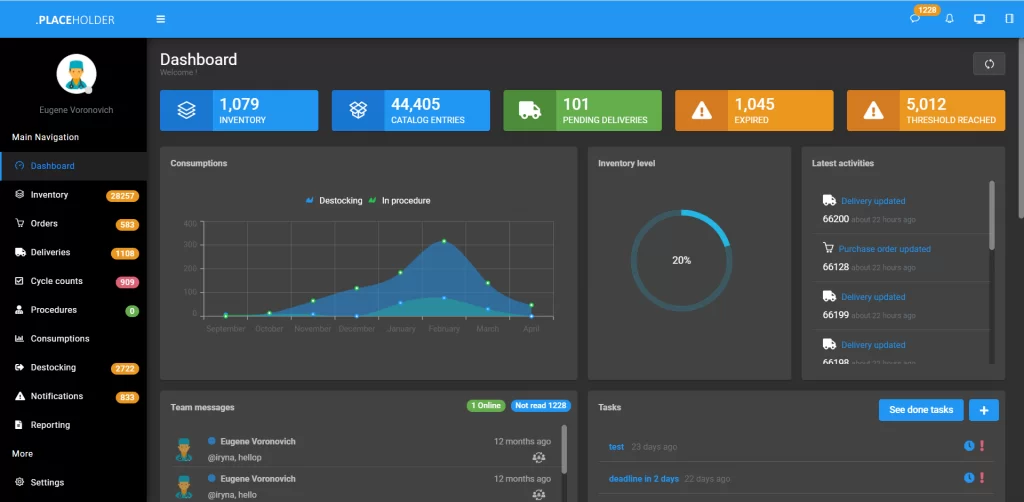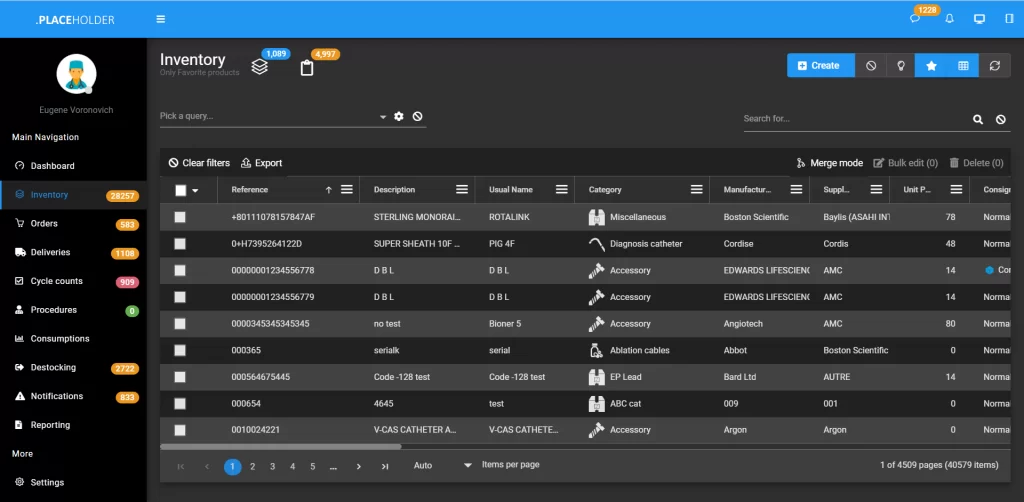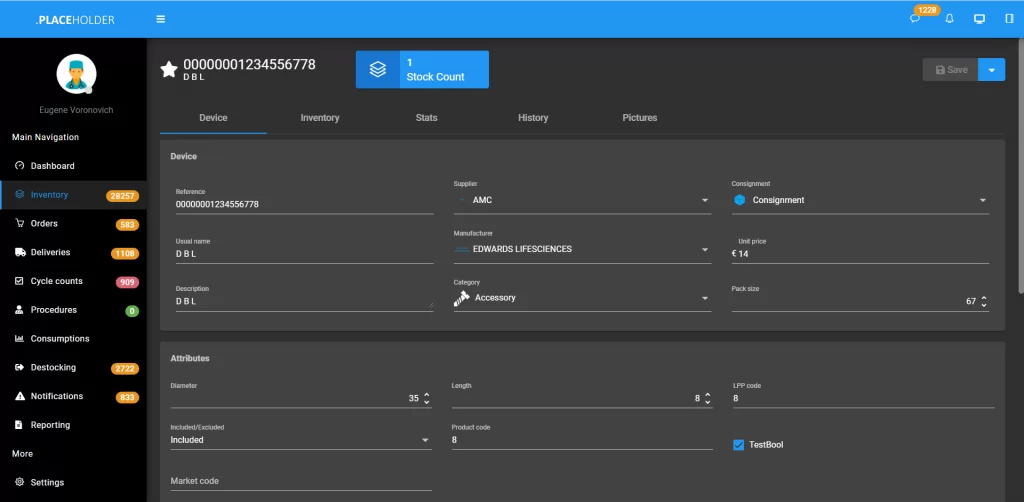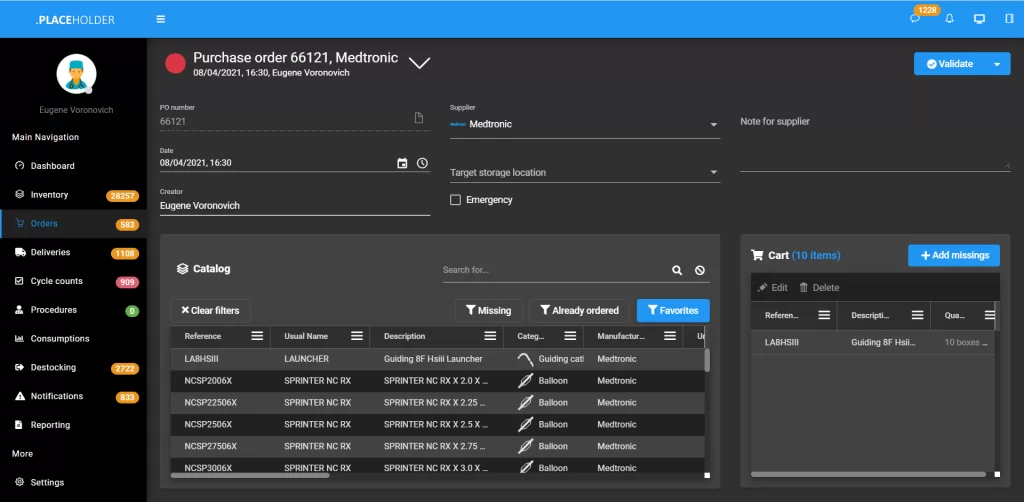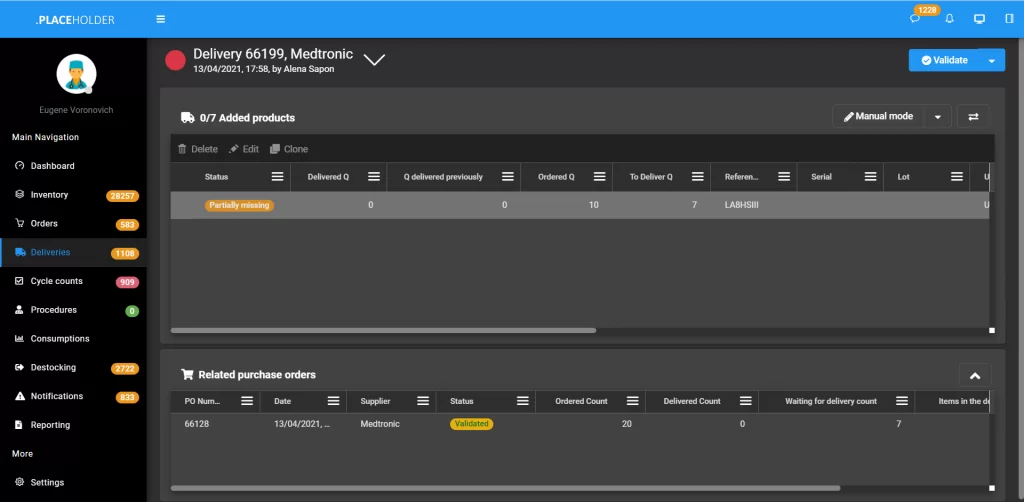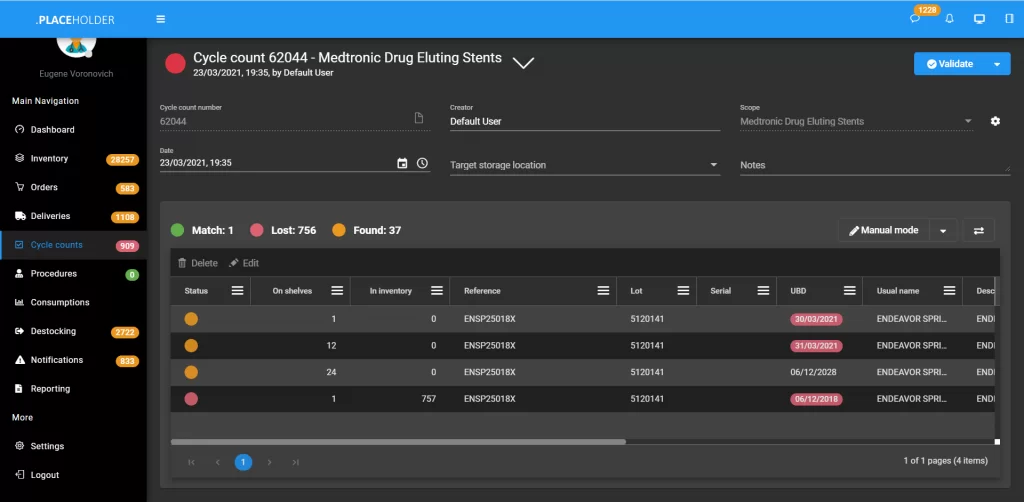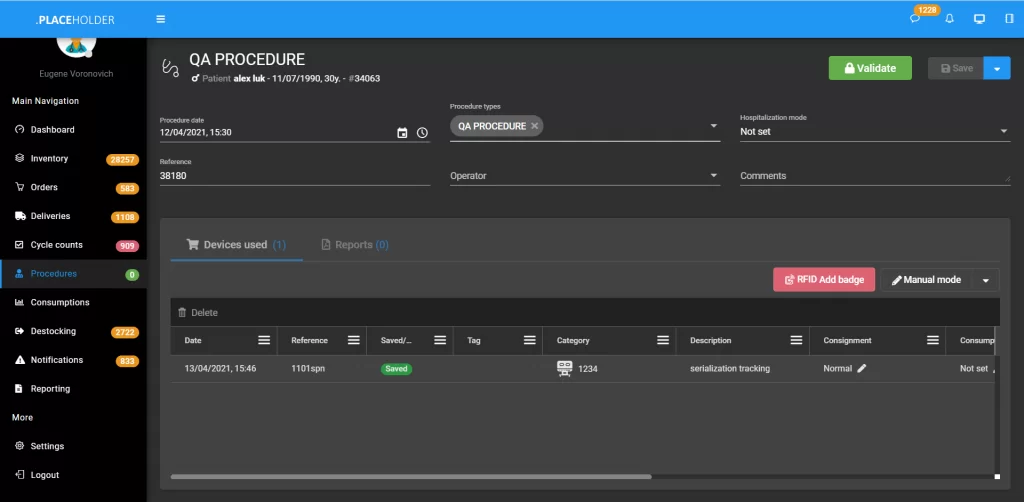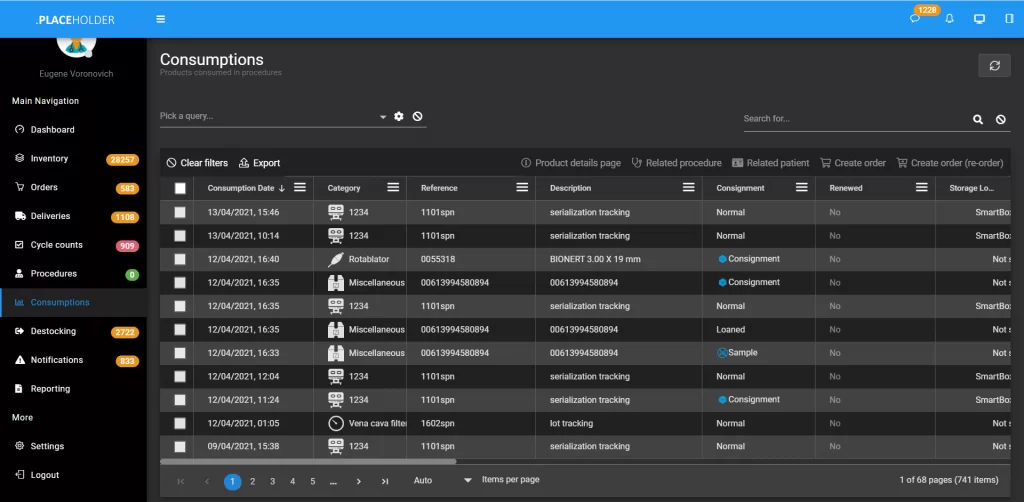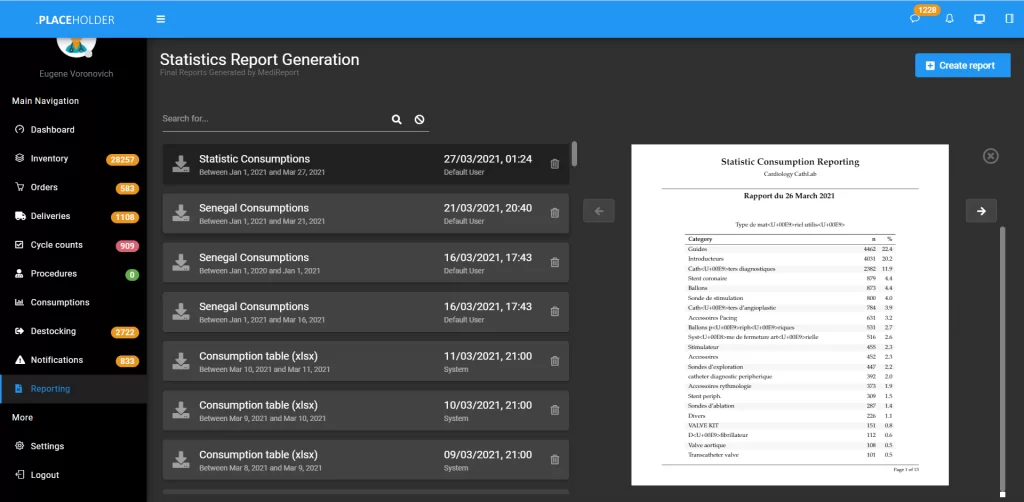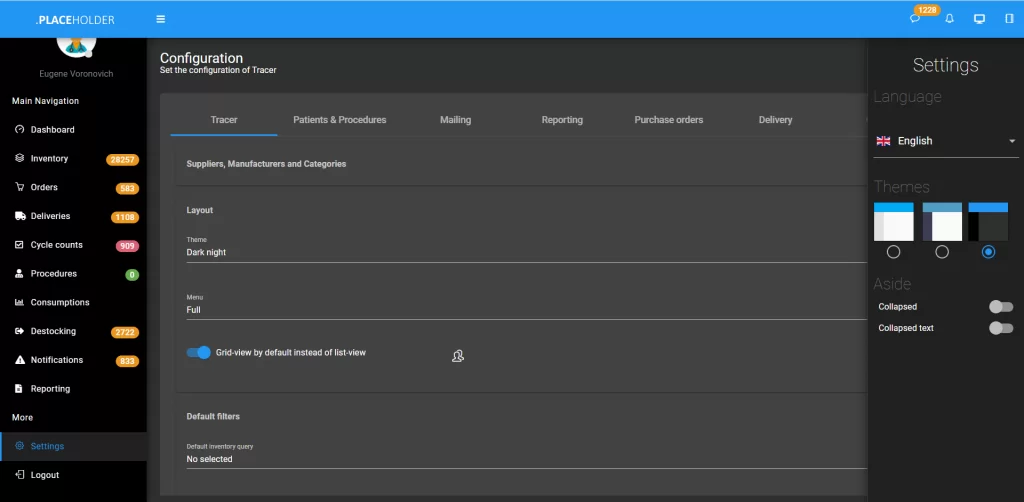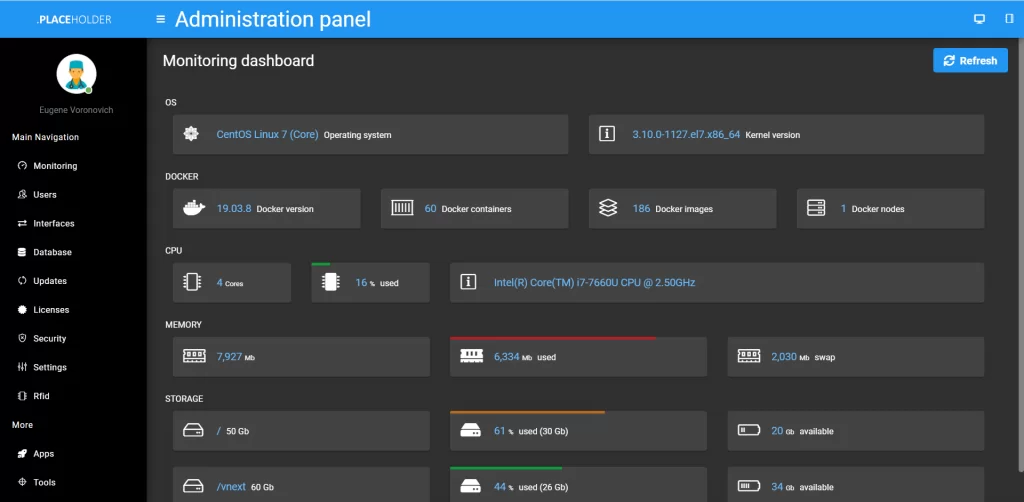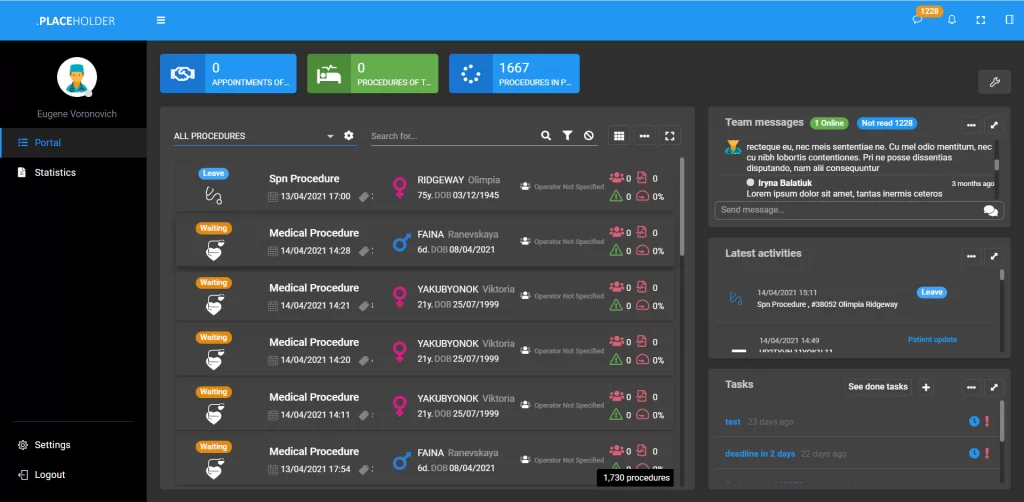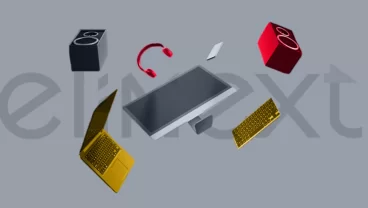Client
A French company that supplies industry-specific software for cardiovascular care providers across the globe commissioned Elinext to rebuild its web application from scratch.
Challenge
The company had a Delphi application built 15 years ago. Cardiovascular care providers used it to manage their stock, appointments, and electronic health records (EHR). At some point, it became obvious that the application no longer supported the range of features enabled by modern technology.
Pushed to innovate, the company set out to rebuild its software. But there was a problem: it was lacking developer hands while hiring options on the local market didn’t fit the budget. For the first time ever, the company sought help offshore and came across Elinext. We offered practical expertise and developers at a convenient price.
Solution
When we joined the project, the client had a small team working on it. They already had development processes in place to which our original team of two adjusted their Agile-based approach. The scope of work soon surged, and we had to boost the team accordingly. Over time, it has grown to ten people working closely with the client’s team.
We used the logic of the outdated Delphi application as a base for the new app. However, the changes we had to make to the logic were so substantial that we ended up completely redesigning the app.
The application architecture we have developed is based on microservices corresponding to respective modules. To allow for file storage, we used .NET and relevant Mongo databases. The frontend running as an Angular application speaks with the backend using a REST-based gateway. Users are authorized via an identity server.
The software includes three main applications: stock management, appointment management, and admin panel. Clinics can choose which application to subscribe to and even which modules to use. They can also decide whether to use the cloud or the on-site version, depending on data security regulations.
The main features are stock management and appointment management. The former allows clinic administrators to organize items in the system, order missing items, and control the items in stock. The appointment management system is in place to help the staff handle appointments efficiently and make sure that items required for each procedure are in stock.
Stock Management
Stock management works as a dynamic catalog of items a clinic uses in its work, such as syringes, medical devices, and drugs. Upon adoption of the system, a clinic will enter item barcodes into it. This is done by scanning the codes with a barcode scanner or phone, or just typing them in manually.
All items appear in the system accompanied by data like supplier, expiration date, and technical parameters. Afterward, staff can add other data, such as minimum and maximum amounts of the same-type items required, last use date, price, and more.
Some clinics use smart boxes equipped with scanners that read tags on items. To make things easier for them, we developed the RFID module. An employee grabs a newly delivered item, opens the box using their badge, and an indicator lights up in the system’s interface, showing the box is open.
Once the item is inside the box, the box scans it, and an entry for the item is created. The person closes the box and validates the items. The box rescans them, and, finally, they are in the system, marked as “completed”.
When building this feature, we didn’t have a smart box to play with. How did we solve the problem? We just put together a digital smart box simulator, which worked out fantastically.
Overall, there is an enormous variety of options for managing the entries: users can filter them by parameters, customize the table, batch-edit up to 1000 entries (e.g. change the supplier), merge duplicates, upload images, track and backup changes, and more. Furthermore, item entries are synchronized with suppliers’ catalogs for easy ordering.
Multiple users can chat, create tasks, assign those to each other and track them. As an additional perk, users can change their color theme.
We also enabled statistics for how items are used through time, visualized as charts. Visualization for an international audience posed a specific challenge. The application is available in several languages, so we had to make sure that the visuals in the right-to-left Arabic version were properly displayed.
Orders
We have developed a comprehensive order management system as part of the stock management system. A stock manager can create orders, change their status, assign storage rooms, track them and filter their list based on multiple parameters.
When an item’s stocks are near the minimum, the system will alert the stock manager. They will create an order using preset templates and email it to the supplier in a few clicks, all in the same interface. If needed, they can also export order as an xlx or pdf file. We are now working on adding html and doc to the list of export formats.
Stock Control
To help clinics control their stocks, we have built a stock control system. It is centered around the cycle count principle, and here is how it works. Just like when they first start using the software, clinics scan barcodes of items on shelves, entering the item data.
The system then matches this data with the data it had before to highlight disparities. This helps the staff to see which items have been lost and which haven’t been entered into the system.
Appointment Management
The application also allows clinic administrators to track patient turnover. As part of the electronic health record (EHR) system, we added entities like patient and doctor profiles, appointment calendars, and procedure cards.
When a patient calls the clinic, the administrator finds a slot in a doctor’s schedule and creates an appointment. That appointment includes all necessary information, such as who the doctor and patient are and what kind of procedures the doctor will conduct.
Each patient is assigned an ID, and only particular people, as set by the management, can see their names.
Some procedures require specific items, which are featured on the procedure card. If a procedure requires an item that is not in stock yet, the administrator can check when the item will be in stock and set the appointment date accordingly. Once the procedure has been done, the system will detract the items used from the stock.
That is just an idea of how clinics can use the procedures feature. In reality, they can tweak the process if needed.
Result
The application we have built is used by clinics in 15 countries, including France, Switzerland, Morocco, Egypt, and Kuwait. Clinics value the app’s stability, security, and utility. And even if it doesn’t fit exactly into their workflow, they can customize it without writing a line of code.
Today, we continue developing the software. An upcoming module, Report, will allow clinics to add care protocols as checklists for medical staff, enable advanced management of papers and images, and much more.