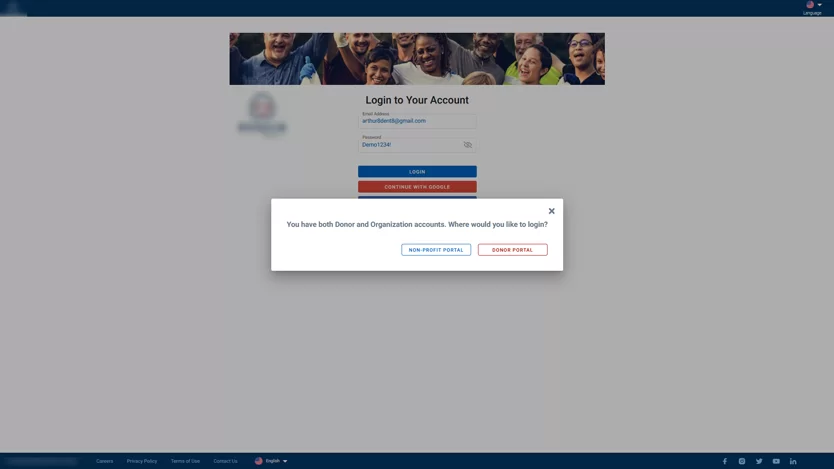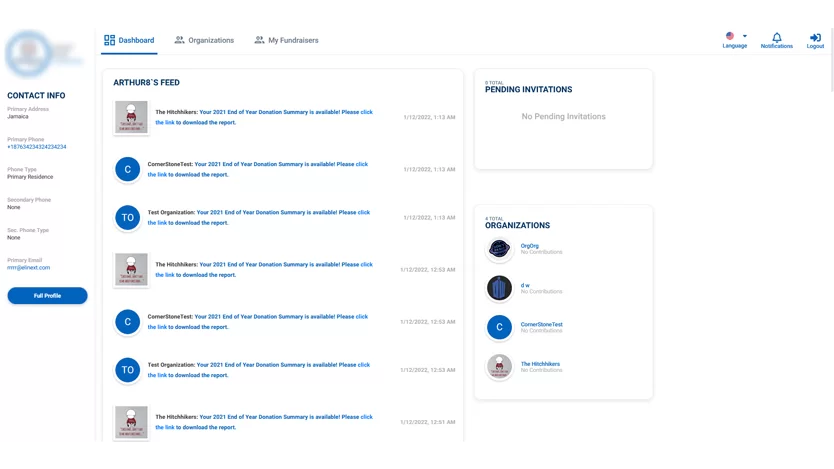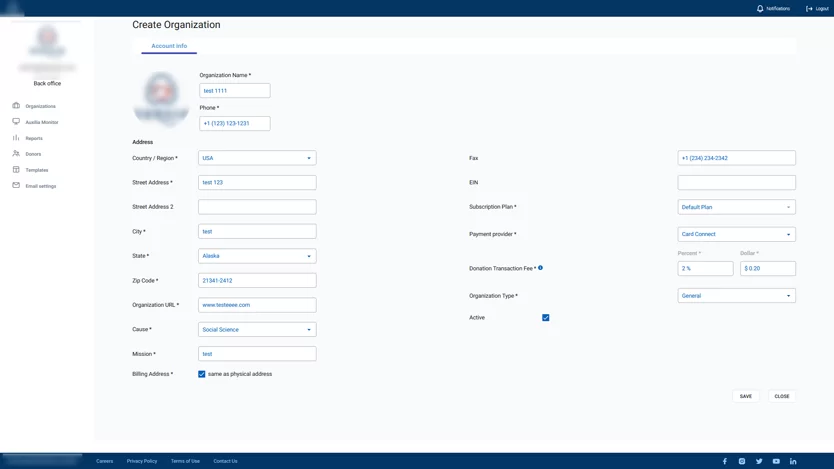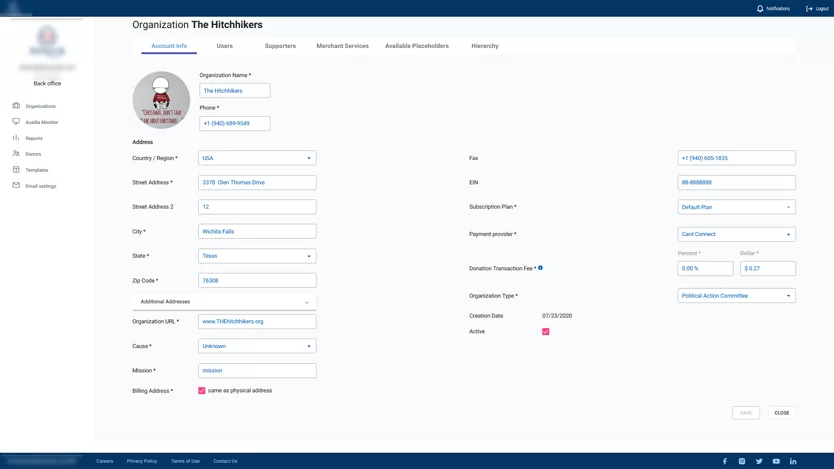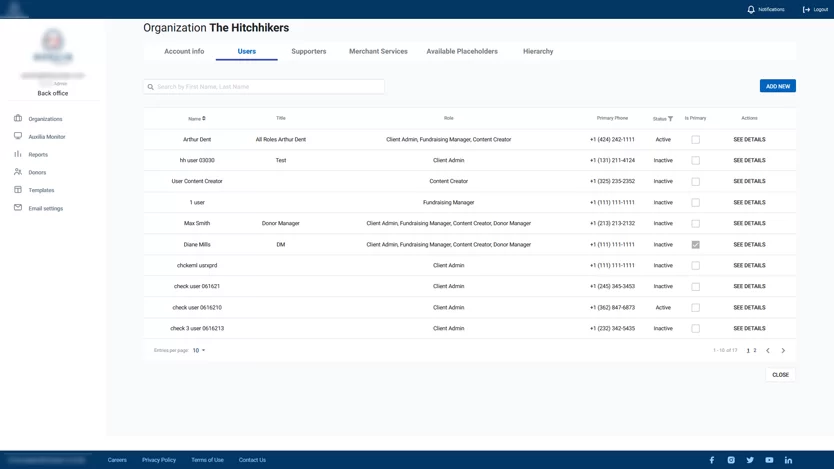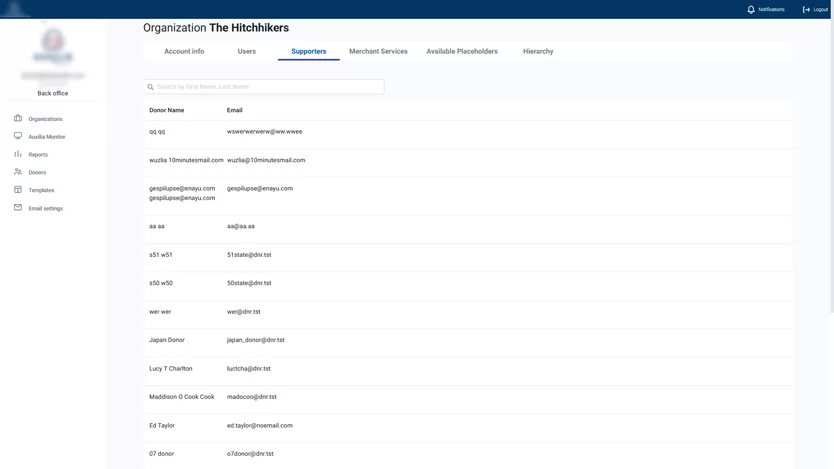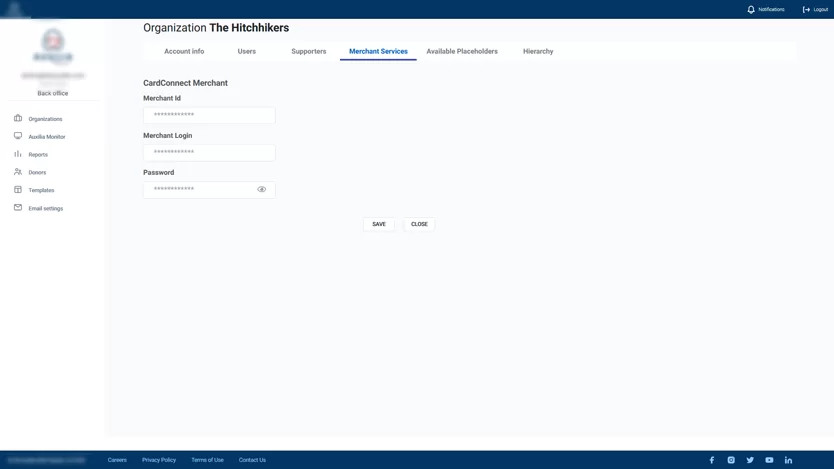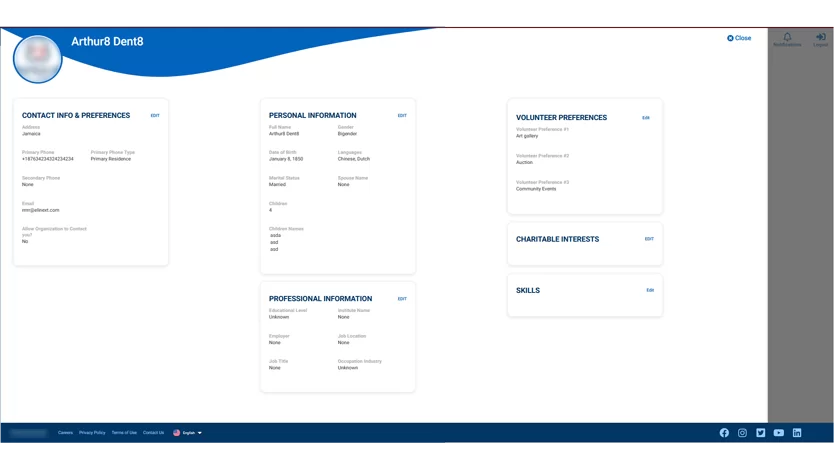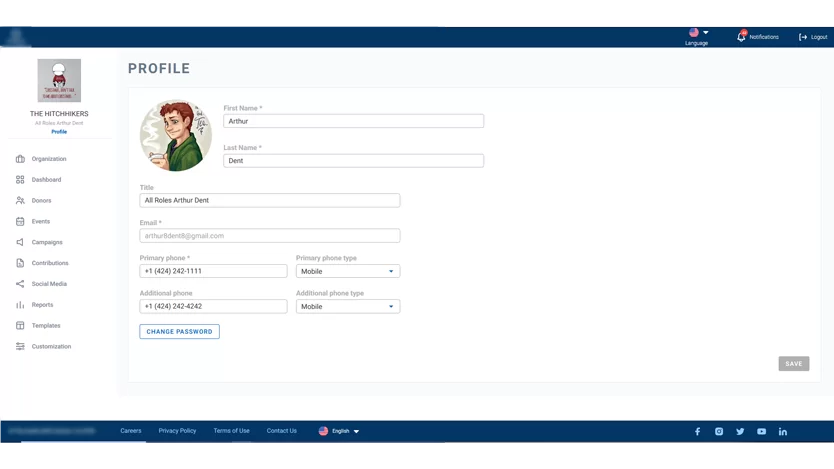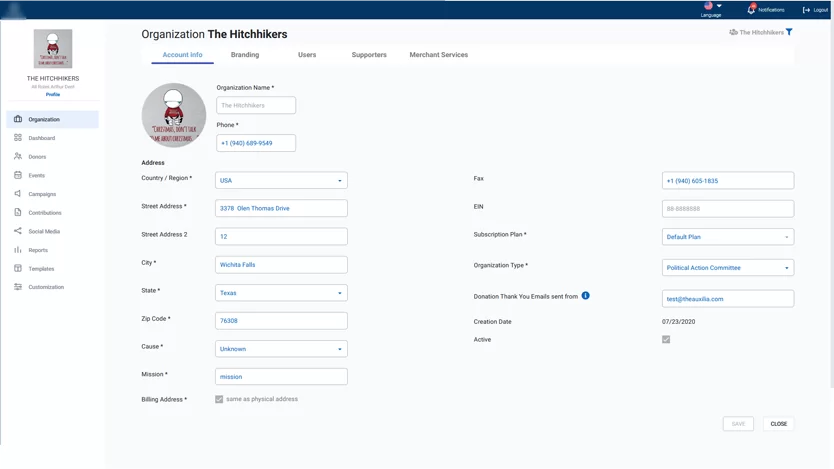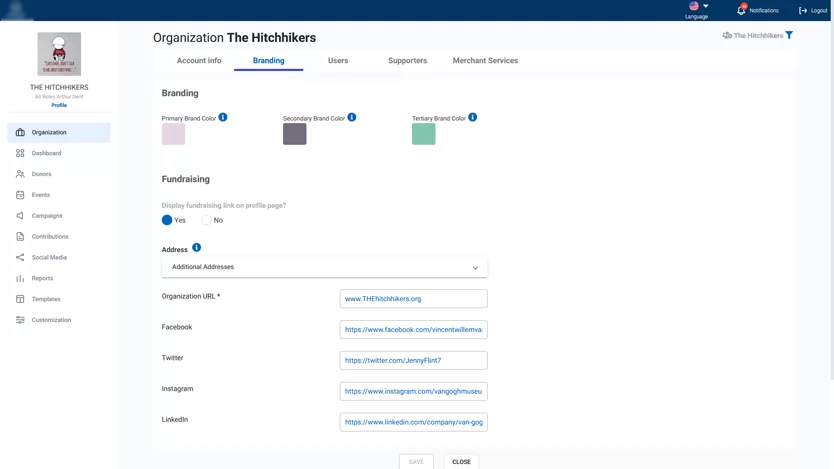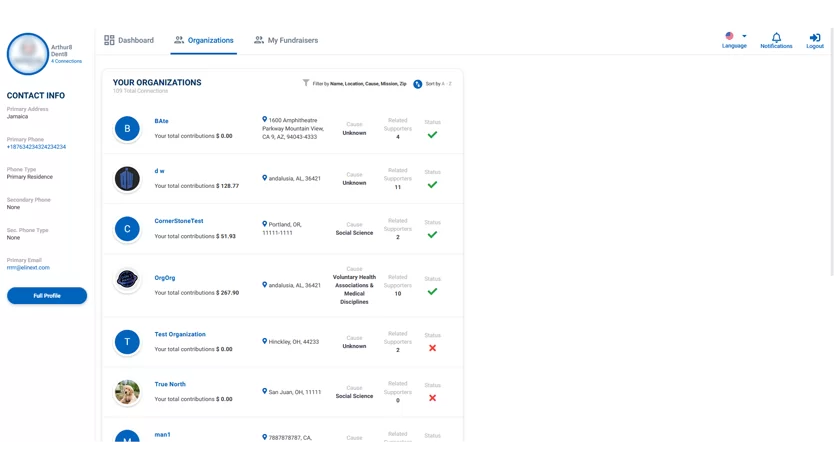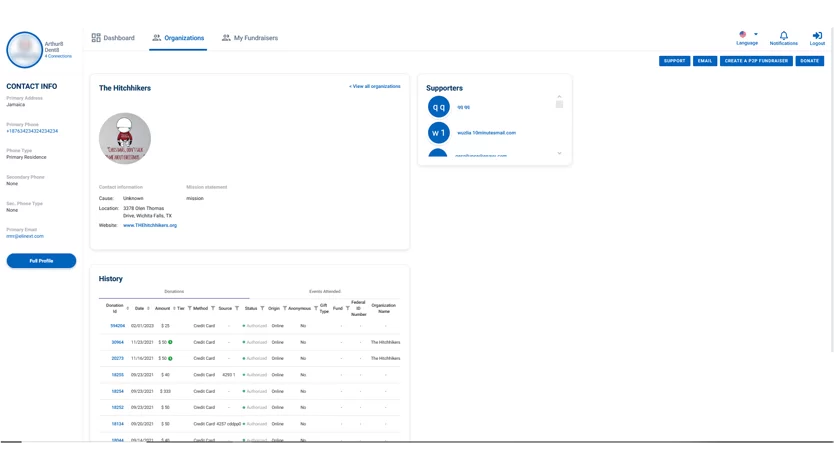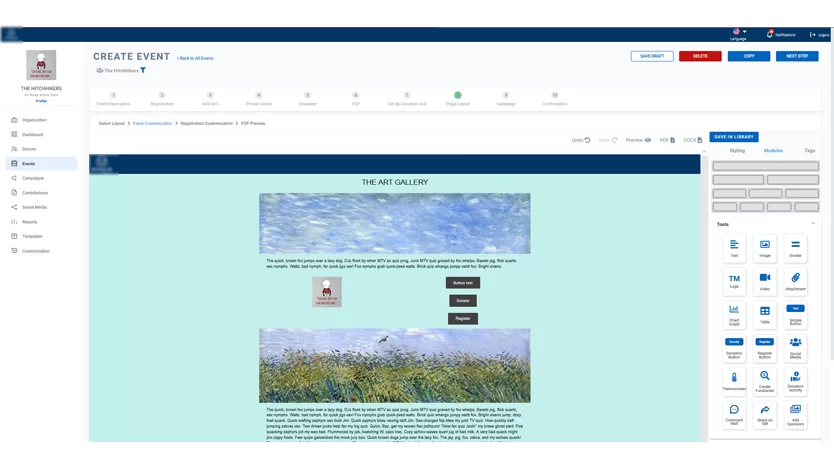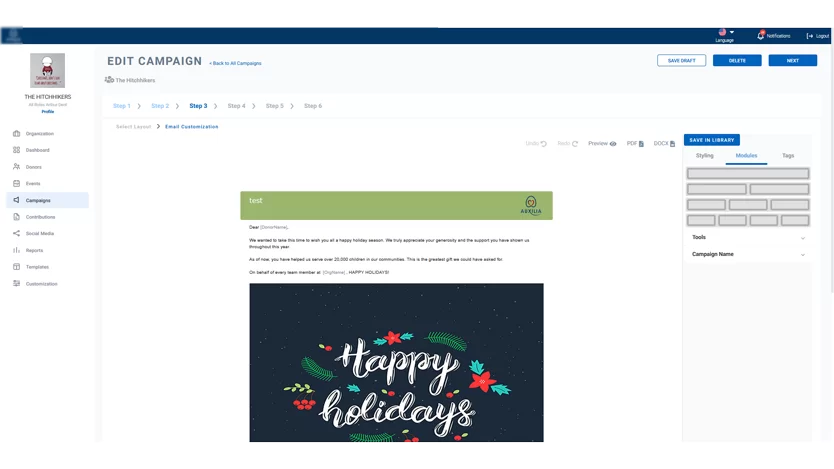Client
The client we’ve had the pleasure of working with partners with charities to meet and expand their missions by providing a cloud-based platform. It does that with a suite of tools that improve fundraising. This includes using blockchain technology for efficient and secure data collection, competitive merchant service fees, and cutting-edge marketing plug-ins.
The client chose Elinext because of our relevant experience in the development of donation aggregation platforms. In the past, the Elinext team developed donation platforms for medical institutions, animals, elderly people, and more. Therefore, Elinext could quickly provide resources for development.
Challenge
The client requested to develop a platform from scratch that would help to achieve the following goals:
- Provide an all-in-one platform for the complete fundraising experience eliminating the need for multiple systems and/or integrations.
- Streamline communication and cultivate donor relationships by providing an innovative marketing/campaign application.
- Use donor data to develop logic that maximizes donor potential and increases recurring contributions.
- Formulate social media strategies to target donors based on generational trends.
- Business intelligence and reporting capability that goes beyond contribution tracking to present ROI and forecasting for future budget/planning activities.
- Intuitive system paired with a client success team that promises to show value and deliver on organizational goals.
- Earn a share of revenues from donation transactions made via the platform.
- Earn on subscription fees.
The functionality that the client requested was broken down into three roles: admin role, user role, and donor role. Each of them would have the following functionality:
Admin role:
- Managing organization accounts and subscription plans;
- Tracking users’ actions.
User role:
- Managing charity organization’s account, user accounts, account settings, and personal account;
- Creating and managing donors’ accounts, events, campaigns (including email campaigns), and social media publications;
- Managing donation accounting;
- Generating reports.
Donor role:
- Searching for organizations and viewing the history of attending events and donations.
- Donation, event, and relationship management.
Solution
Module 1. Admin Portal
Creating and managing a non-profit organization profile
The Admin Portal is used to create a profile of a charity organization and manage it. The Admin user sets up the required parameters, such as the physical address of the organization, URL, contact information, mission, payment provider, donation transaction fee value, and organization type. The Admin user also creates profiles of the users who will later have the access to Organization Portal. Admin decides what kind of access the Organization user will have, depending on their role at the organization. For example, this can be a Fundraising manager or a Content creator. Roles can be modified at any point.
Organizations
The Organizations grid allows the Admin user to search for the required organization and see its basic details, such as:
- Account information
- Supporters: a list of donors that created a connection between the organization and themselves as registered donors
- Merchant services (payment information)
- Available placeholders
- Organization hierarchy: the same admin can access multiple organizations
Reports
Reports show the activity history of the organization. Using various filters, the Admin user can view and export the history of actions on the Portal.
Donors
The Admin user can view the donors registered on the Donor Portal and their information.
Templates
The module lets the Admin user create and manage events, campaigns, social media, and Donation Forms Templates that can be shared with selected organizations. The system also shows the history of Tag Usage by users.
Email settings
This module lets the Admin set the email credentials for getting the required information about Organization ID for Payment Provider and redirects it to the specified email. The Admin user can also view the Email status for the setup.
Module 2. Organization Portal
Profile page
Organization Portal can be logged in from both the Organization and Donor accounts.
Organization
The tab consists of the following features:
- Account info: the Organization user can manage the organization profile, and set up the required parameters, such as a physical address, URL, contact info, mission, and organization type.
- Branding: the Organization user can choose the branding colors they use for their organization.
- Users: the Organization user can manage other users, such as Content creators, Fundraising managers, Donor managers, etc.
- Supporters: a list of donors that created a connection between the organization and themselves as registered donors
- Merchant services (payment information)
Dashboard
Dashboard shows the information about donations, upcoming events, active campaigns, donor retention, statistics relevant to the organization, and similar information. The user can manage the Dashboard view by moving the blocks and adding or removing blocks. The page allows monitoring the donations, events, and statistics about donors and donations.
Donors
This page shows the information about the donors. The donor’s profile consists of several blocks: name, address, and other personal information, as well as the history of donations and attended events, links to tax reports, and applied tags. Functionality for donor management includes searching for donors, adding new donors manually, uploading and exporting donors, and applying tags to donors. This allows the user to create, manage and view the donors who may donate to the organization.
Events
Events functionality includes searching for events, creating new events, and adding and editing information about events. After publishing the event it is available via a link that is in the event’s record.
Campaigns
Campaign functionality includes searching for campaigns, creating new campaigns, and information about campaigns. After a campaign is created, it is sent to specified recipients at the specified time.
Contributions
The tab shows donations made online and offline. It also allows to export all donation records and create a new record when a material or non-material contribution is made. The Organization user can access a Donor’s profile by clicking their name. This page also allows viewing the statistics for donations made via social media channels.
Social media
This feature makes it possible to connect social media accounts to the client’s system. It also allows the user to make and schedule social media posts. The Organization user can view statistics on connected accounts, published posts, and metrics filtered by a social media platform. A calendar is also made to show the statistics on published posts and posts that are scheduled or pending approval.
Reports
Reports allow the user to easily view and export the history of actions on the Non-profit Organizations Portal. Reports are broken down into Financial, Campaigns, Donor Management, Audit and Tags.
Templates
Templates let the Organization user create and manage Events, Campaigns, Social Media, and Donation Forms Templates that the organization can use. The functionality allows customizing the templates according to the Organization’s needs.
Module 3: Donor Portal
This module allows any person to register and become a donor. It asks the donor to specify personal information and connect to any available non-profit organization. If the donor donates via the client’s portal, they will later be able to see the history of donations and attended events in the profile. Donor Portal’s dashboard allows viewing the news feed and the list of organizations the donor is connected with.
Result
This was a long and complicated project, but in the end, the platform was made to have all the features that were requested from our developers. This was yet another project that proved that Elinext can complete projects that are multifunctional, challenging, and groundbreaking. We were also proud to work to improve non-profit organizations worldwide, and would gladly accept similar projects.
Please feel free to contact our team if you have any ideas or requests.