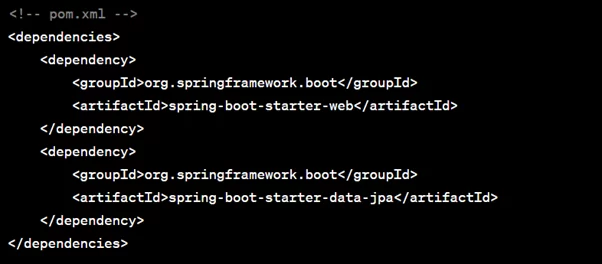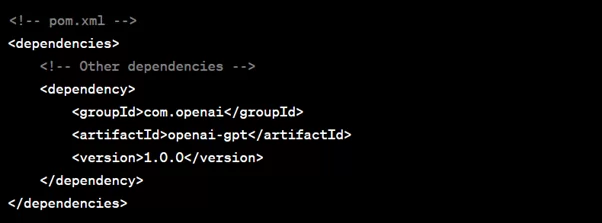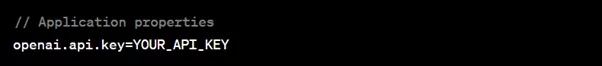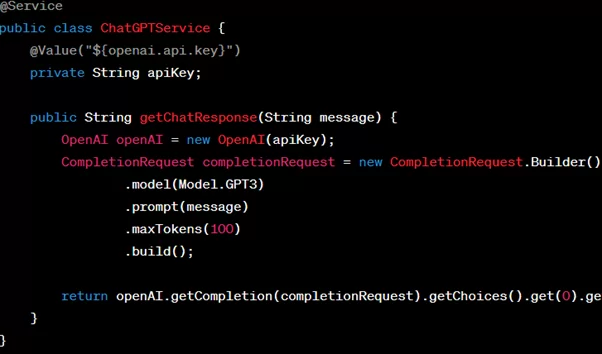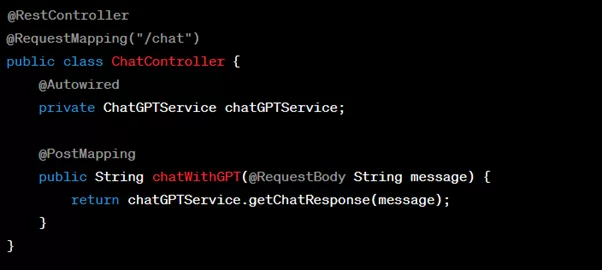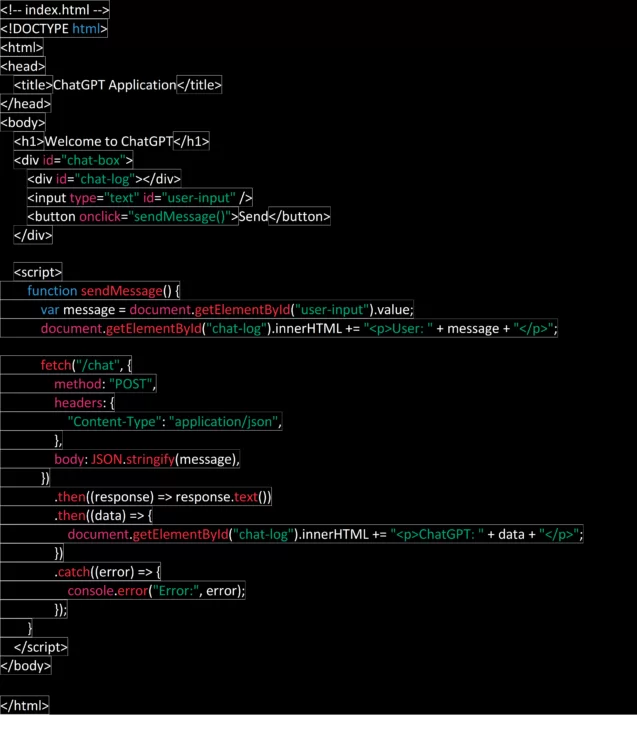In the fast-paced world of technology, chatbots have revolutionized the way businesses interact with customers. Among the plethora of chatbot options, ChatGPT, developed by OpenAI, has gained prominence for its natural language processing capabilities.
In this article, we’ll embark on a journey to create a distinctive custom ChatGPT application using Spring Boot, a popular Java framework known for its versatility and simplicity.
Introducing ChatGPT
ChatGPT, powered by the transformer architecture, is an advanced language model designed by OpenAI. Its ability to generate human-like responses to queries makes it an ideal candidate for crafting interactive conversational applications. By leveraging large-scale pre-training on diverse datasets, ChatGPT has become one of the most formidable NLP models available.
Embracing Spring Boot for ChatGPT
Spring Boot, an innovative Java framework, offers a range of features that simplify web application development. Its seamless integration capabilities with various libraries make it an attractive choice for incorporating ChatGPT. Let’s explore the reasons to opt for Spring Boot:
- Straightforward Integration: Spring Boot’s design ensures easy integration with multiple frameworks and libraries, streamlining the incorporation of ChatGPT into your application.
- Scalability and Performance: Spring Boot’s inherent scalability and efficient handling of concurrent user requests make it well-suited for chatbot applications.
- Dependency Management: Spring Boot simplifies the management of dependencies, including those required by ChatGPT, allowing you to focus on development without getting bogged down by configuration.
- RESTful API Development: Creating RESTful APIs with Spring Boot facilitates smooth communication between the frontend and backend, vital for an interactive chatbot.
Building the Unique ChatGPT Application Using Spring Boot
Prerequisites
Before we start building the application, ensure you have the following tools and libraries installed:
- Java Development Kit (JDK) 8 or above
- Maven
- Spring Boot CLI or an Integrated Development Environment (IDE) such as IntelliJ or Eclipse
Steps to Build the Custom ChatGPT Application
Step 1: Create a Spring Boot Project
Use Spring Initializr (https://start.spring.io/) to create a new Spring Boot project. Select the necessary dependencies, such as Web, Rest Repositories, and Spring Data JPA.
Step 2: Add ChatGPT Dependency
In your project’s pom.xml file, add the dependency for the OpenAI GPT library, which allows you to interact with the ChatGPT model. You can find the latest version and dependency information on the Maven Central Repository.
Step 3: Configure OpenAI API Access
To use ChatGPT, you’ll need an API key from OpenAI. Sign up for an account on the OpenAI website and obtain your API key. Store the key securely in your application, and never expose it publicly.
Step 4: Create a ChatGPT Service
Create a service class that will handle interactions with the ChatGPT model. This class will use the OpenAI GPT library and make API calls to generate responses to user queries.
Step 5: Implement the Chat Endpoint
Create a RESTful API endpoint in your Spring Boot application that listens for user messages. When a user sends a message to this endpoint, the ChatGPT service will process the input, interact with the model, and return the generated response.
Step 6: Frontend Integration
Build a frontend for your application using HTML, CSS, and JavaScript. Use AJAX or fetch API to make asynchronous calls to the ChatGPT endpoint and display the responses to the user in real-time.
Step 7: Testing and Deployment
Thoroughly test your custom ChatGPT application to ensure it is functioning as expected. Once you are satisfied, deploy the application on a server of your choice. You can use cloud platforms like Heroku or AWS for deployment.
The Most Common Issues when Creating a ChatGPT Application with Spring Boot
While building a ChatGPT application with Spring Boot can be an exciting and rewarding endeavor, developers should be aware of potential challenges and pitfalls. Let’s explore some of the most common issues that may arise during the development process:
- API Rate Limits: Many ChatGPT services, including OpenAI, enforce rate limits on API calls to manage server loads and prevent abuse. When your application scales or experiences a surge in user traffic, you might encounter API rate limits, leading to delayed or blocked responses. Properly monitoring and optimizing API usage can help mitigate this issue.
- Latency and Response Time: Integrating ChatGPT into a Spring Boot application may introduce latency, especially when making external API calls. As the response time increases, user experience can suffer. Employing caching mechanisms and optimizing API requests can reduce response time and improve overall performance.
- Cost Considerations: Using ChatGPT services often involves cost considerations, especially for applications with significant user traffic. While many services offer free tiers or trial periods, transitioning to a paid plan might be necessary as the application grows. Keeping track of API usage and setting appropriate budgets can prevent unexpected expenses.
- Model Accuracy and Bias: ChatGPT models are pre-trained on diverse datasets, but they may still exhibit biases or generate inaccurate responses. This can lead to unintended or inappropriate answers in certain situations. It’s essential to fine-tune the model, filter user inputs, and maintain a robust feedback loop to improve accuracy and address bias issues.
- Security Concerns: ChatGPT applications may handle sensitive user information or facilitate critical interactions. Ensuring the security of user data and API access is paramount. Implementing proper authentication, authorization, and data encryption mechanisms will safeguard user privacy and protect the application from potential attacks.
- Overfitting and Underfitting: When integrating ChatGPT into a Spring Boot application, developers must strike a balance between overfitting and underfitting the model. Overfitting may cause the model to provide specific responses while underfitting might lead to vague or irrelevant answers. Continuously testing and iterating on the model can help find the right balance.
- Handling User Errors: Chatbots are expected to handle user errors gracefully. However, understanding and responding appropriately to various user inputs can be challenging. Implementing effective error handling and offering clear instructions to users can improve the overall user experience.
- Version Compatibility: As both Spring Boot and ChatGPT services receive updates over time, version compatibility issues may arise. Upgrading one component without considering the other can lead to unexpected behavior. Regularly checking for updates and ensuring compatibility can help prevent such issues.
- Conversational Flow and Context: Maintaining context and smooth conversational flow is essential for a satisfying user experience. Ensuring that the chatbot understands previous interactions and provides coherent responses can be a complex task. Utilizing chat history and context management techniques can improve conversational continuity.
- User Engagement and Retention: Creating an engaging and interactive chatbot experience is crucial for user retention. If the chatbot fails to hold users’ interest or provide helpful responses, users may abandon the application. Regularly gathering user feedback and iterating on the chatbot’s responses can enhance engagement.
Conclusion
In conclusion, this article presented a unique approach to building a custom ChatGPT application using Spring Boot. We explored the prowess of ChatGPT and the merits of Spring Boot for web development. With this step-by-step guide, you can create an exceptional chatbot that seamlessly integrates advanced NLP capabilities into your application. If you need some help or consultation, our specialists in AI will gladly help.