Introduction
Time and Materials application for Android tablet is a mobile point of sale (POS) application. It is a part of a complex payment solution which has the following components:
2. PIN Entering Device (PED);
3. Payment gateway;
4. Accounting server.
Card payment process
In this article, I will describe the implementation of the card payment process in the Time and Materials application. PED, ATM, and Payment Gateway take part in this card payment. The payment process consists of the following steps:
2. PED reads the card and the user PIN input and sends this information to ATM.
3. The PED communication module extracts the required information pieces (EMV or magnetic card, card number, PIN block, EMV tags, etc.) from the PED-specific message and uses them to construct a payment request message in ISO 8583 format. j8583 library is used for ISO8583 message generation/parsing. The payment request message is then sent to the payment gateway.
4. The payment gateway processes the message, communicates with the bank network, and sends a response message to ATM containing the information on whether the transaction was approved and optional EMV tags.
5. ATM parses the gateway response message and sends the approval status and optional EMV tags back to the PED.
The requirement was to have the ability to support different PEDs, so a generic PED interface was developed and used in the application’s PED communication logic. This approach makes specific PED support implementation easier, allows different PED connection options (currently Bluetooth and USB), and also makes PED change transparent to the application. Currently supported PEDs are:
2. SP30 supports magnetic stripe and EMV cards, uses an RS232 port for communication. A USB-to-serial adapter is used to connect this device to the Android tablet.
3. MPED400: a more up to date device with magnetic stripe and EMV card support. It can connect via Bluetooth or serial port.
Conclusion
The part of the time and materials application that is responsible for card payment processing acts like an adapter between PED and Payment Gateway, converting the PED messages in a proprietary format to ISO 8583 format that is used by Payment Gateway, and vice versa. The development of a generic PED interface unifies and simplifies new device support and also allows easy PED interchange.
Figure 1 provides a simplified graphical representation of the architecture.

Figure 1: Application architecture
Figure 2 demonstrates the payment process:
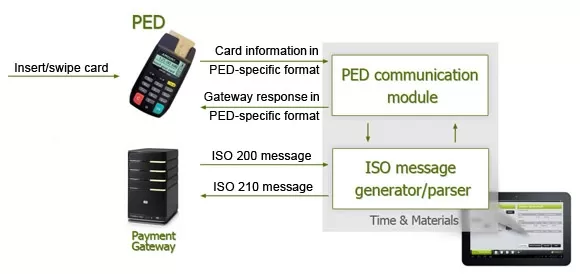
Figure 2: Card payment process
Industries and Technology Areas:
Industries: payment card industry
Technology Areas: digital payment technologies, Time and Materials application, PIN Entering Device (PED), ATM, software development, Android. tablet









